Internet is a mine of information but with that information comes risks and vulnerabilities. Every time you connect to the Internet not only are you reading information but some small software may be stealthily sending information to hackers and spammers about your activities.
Well no famous person wrote that quote it was just me elaborating a point that every time you connect to the Internet you may be vulnerable even though you may be safely visiting your favorite email site or just browsing news from your favorite newspaper. It all boils down to who is watching you and how?
What are Spam Software’s and Trojan Horses?

Spam software’s and Trojan horses without Internet are useless (even some viruses that look to spread rather than destroy). The main aim of these software’s (they are software’s but malicious in nature because they do things which you never authorized them to do) is to collect personal information of any sort including surfing habits and going to the extremes of critical information like banking passwords and sending them to other servers so that they can send you ads or maybe loot your money.
How to Monitor these things?

To be quite frank it is quite hard to monitor what kind of Internet activity goes on in your PC. If you think that the only Internet activity that takes place on your PC is when you open a browser or a mail client then you are deeply wrong because softwares themselves can participate in several Internet activities without your knowledge.
If you really want to see the number of Internet connections made by various software’s simply follow these steps and you will be amazed at what goes on even when you are not actively using the Internet connection, of course the Internet connection has to be up and running.
- Press the hotkey Windows Key + R
- A new dialog will appear. In that type “cmd” without the quotes.
- One a new command window opens type in the command “netstat -ab” without the quotes
After following these steps you may see a lot of amount of text being shown, it’s not the Matrix but these are the active connections made by various softwares from your PC to other servers.
These things may be not easy to devour or understand that is why we will help you find softwares and advice you some precautions that will help you thwart attacks without you ever having any knowledge about them.
How to Avoid and Safeguard Your PC Against these Softwares?

There are quite a few things that happen without you paying attention and which is what many writers of these softwares tend to exploit. Here are few things that you should either completely avoid or pay keen attention to;
-
Avoid Accepting Attachments or Visiting Sites from Unknown Persons
Many a times the subject of the email may be so enticing that you may download any given attachments or click on any links in the email. This should be avoided at any cost.
The attachment you may download may be quite vulnerable or the link you may have visit may install some malicious softwares on your PC. The best precaution is to completely avoid clicking on links or downloading attachments from strangers.
-
Keep Your Windows Updated
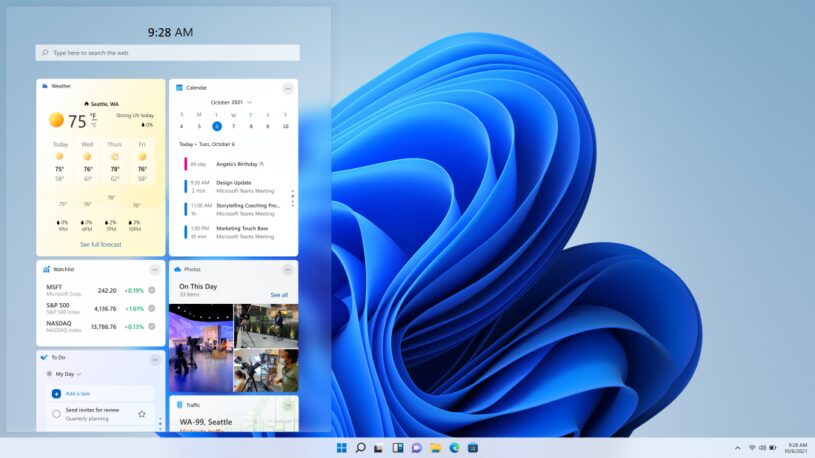
The most basic protection you can have is by keeping your Windows updated all the time. Microsoft time and again releases critical security patches to address exploits in the operating system. You should regularly apply these patches as and when they are available, or else your system will be open to critical exploits.
The best way to keep your operating system updated is by setting the Windows Update to automatically download and install critical updates for your system. You can do this by visiting the Security Center in Control Panel and setting Windows Update as on.
-
Have A Good Anti-Virus Software and Anti-spyware software running Continuously
They say “precaution is better than cure” and that saying applies to your computer too. If you are using the Internet on your computer you should definitely have a anti-virus and anti-spyware detecting software on your system.
You do not need to spend tons of money to get a good anti-virus and anti-spyware monitoring software, there are quite a few free alternatives you can get.
