Update: Are you new to ISO? We have more resources that will help you deal with ISO files, click here to read them.
An ISO image is an image of files that can be burnt to a CD. If you’ve just downloaded an ISO file, and be able to open the ISO file and edit its contents, before burning it off on a CD, here’s a quick guide telling you how you can open an ISO file.
First, you should know that there are quite a handful of programs that let you open ISO files, but I’m going to talk only about WinRAR here, because it’s a simple tool and just does the job intended.
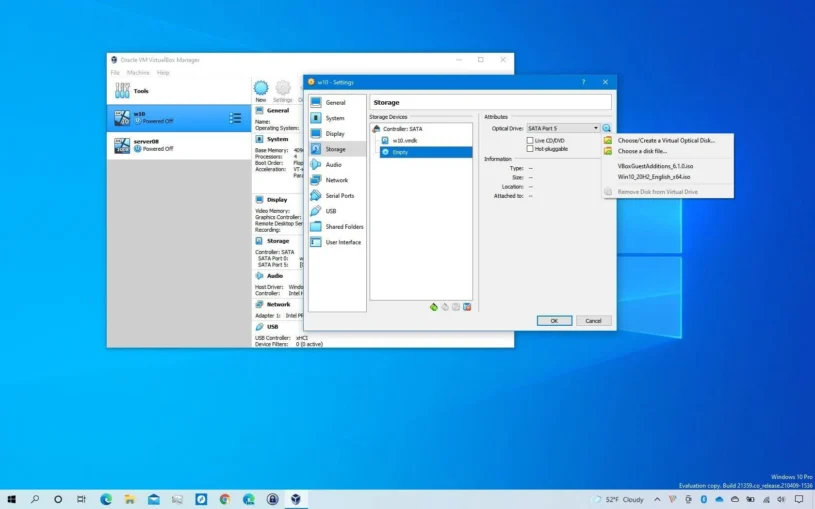
- Get your copy of WinRAR from this page, double click on the setup file and the installation proceeds.
- During the setup process, WinRAR will ask you to set file associations, make sure that ISO is checked. Click ‘Done’ in the next window.
- Now, navigate to the folder where your ISO file is present. Notice that there’s a WinRAR icon indicating the ISO file.
- Double click to open the ISO file.
- WinRAR opens and the contents of the file are displayed.
Here are some more resources that will help you deal with ISO files.
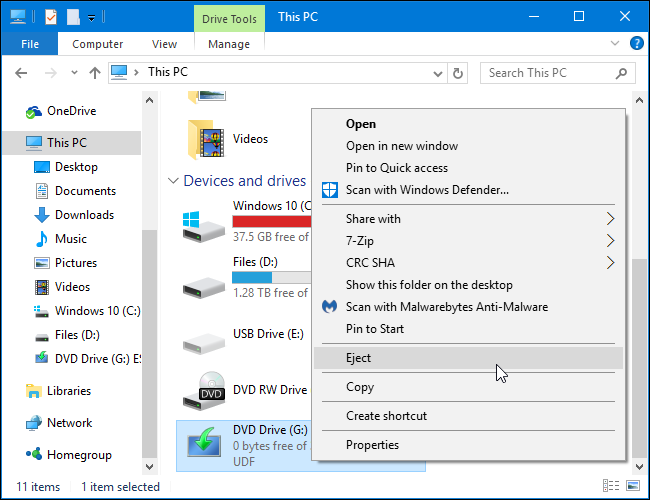
- Mount ISO files as a virtual CD/DVD Rom Drive – If you do not have a CD/DVD writer you can still run ISO files like you would through a CD, read this article to know more about it.
- Free ISO Burner & Burn ISO Files to CD/DVD Free tool – Using these tools you can easily burn a ISO file to a CD or DVD.
- Create ISO Files from any Folder – Want to create your own ISO files? Use this handy tool to create them.
- Find Which Programs Can open Unknown File Types – Have you ever come across files that you are not aware of or have never seen before? Use this excellent free utility to find which application can open that file.
- For more information related to ISO, please visit the ISO section on PCwin Zone, additionally visit the Home Page to view the latest content or browse our huge gallery of Tips and Tricks posts. We also have a huge list of hand-picked popular posts, don’t forget to visit the Top Posts section to read them.
- If you are visiting this blog for the first time, why don’t you subscriber to our RSS feeds to get regular updates, we also deliver free newsletter directly to your inbox, signup for our free newsletter.
