Recently I downloaded a archive which contained a .daa file, this file is actually a CD/DVD image file also known as Direct Access Archive. The file is similar to a ISO file, but is a proprietary file format for disk image files which supports advanced features such as compression, password protection, and splitting to multiple volumes.
What are .DAA files?
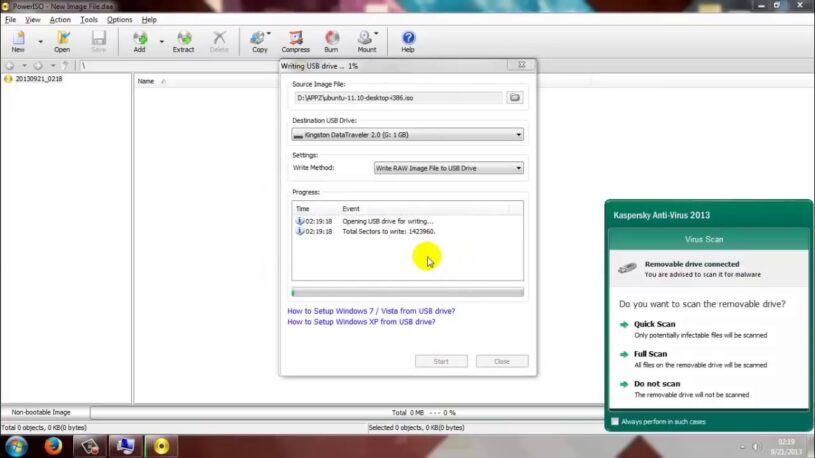
Direct Access Archive, or DAA, is a proprietary file format developed by PowerISO Computing for disk image files. The format supports features such as compression, password protection, and splitting to multiple volumes. Because of its proprietary nature, popular disk image mounting programs such as Alcohol 120% and Daemon Tools currently do not support the mounting of DAA images. – Wikipedia
How to Open .DAA file?
Like we said earlier, .daa files are proprietary and are licensed by PowerISO. PowerISO is a paid software, also they do not license out their format to others, so there are no freely available softwares to open .daa files.
We were able to extract the .daa file on Ubuntu using AcentoneISO a free software to mount and extract .daa files, for Windows users Techzilo has a nice tutorial on opening .daa files for free.
