Atheros and Broadcom are the two most popular manufacturers of Wifi cards. However, support for using Wifi with them is not present out of the box in Ubuntu Linux. I had covered installing Wifi on Ubuntu for Atheros Wifi cards earlier in this post.
Wifi-broadcom
To install Wifi for Broadcom on Ubuntu, follow the steps below.
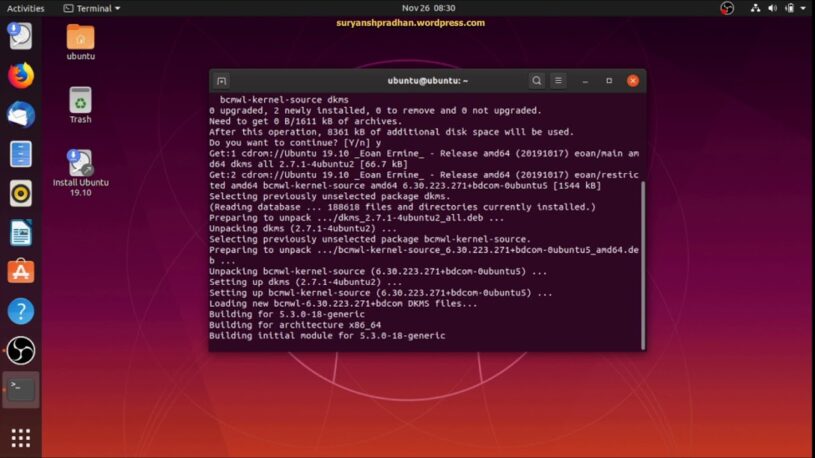
If you have a working Internet connection of any form, other than the non-functional Wifi, you can select to install the package named b43-fwcutter, which will do the Wifi driver installation along with the installation of the package itself. Your Wifi should work fine after a restart.
If you do not have a working Internet connection, then download these two files [ wl_apsta and broadcom-wl ].
Now, open a terminal and install the driver with the commands,
sudo b43-fwcutter -w /lib/firmware wl_apsta-3.130.20.0.o
tar xfvj broadcom-wl-4.80.53.0.tar.bz2
sudo b43-fwcutter –unsupported -w /lib/firmware broadcom-wl-4.80.53.0/kmod/wl_apsta_mimo.o
Finally, restart your computer to verify if the Wifi is installed.
