Block diagrams link functions or parts of a process or system, where each block is joined by a line that notes the relationship. For the most part, block diagrams are used in electronic design, hardware design, and software development. They are often utilized to clarify concepts without getting into complex implementation details.
Types of Block Diagram
There are many different types of block diagrams, and they all serve a specific purpose. Some of the most common diagrams include:
- Schematic block diagrams. These diagrams use standardized symbols to depict electronic and electrical components.
- Structural block diagrams. These demonstrate the relationship between components of processes or systems. Typically used to create new systems or document existing ones.
- Functional block diagrams. These illustrate the primary functions of a process or system, and how each is linked. Rather than detailing implementation, they highlight what each function does.
Block diagrams are just one option when it comes to visual representation, but there are many benefits to choosing this method. If you want to find out more, read this article about the fundamentals of block diagrams.
How to Create a Block Diagram
The first thing you need to do when creating a block diagram is identify the primary components of the process or system. What are the major tasks or functions? Then, you need to draw a block to represent each main component. A block diagram works best if you use simple shapes (circles and rectangles).
Next up, it’s important to link the blocks to help readers understand the flow of the diagram; lines or arrows are a great choice for telling readers where to go next. Without using complex jargon, add labels and symbols to the diagram.
Examples of Block Diagrams
Block diagrams are used across countless fields. For example, in computer science, software systems can be mapped out using block diagrams. Alternatively, they can be used to demonstrate the steps involved in an algorithm alongside who they’re executed.
Elsewhere, block diagrams can be used by businesses to document their current work processes and evolve. For example, existing customer support processes can be illustrated on the block diagram, which can be used to make improvements.
How to Use Block Diagrams
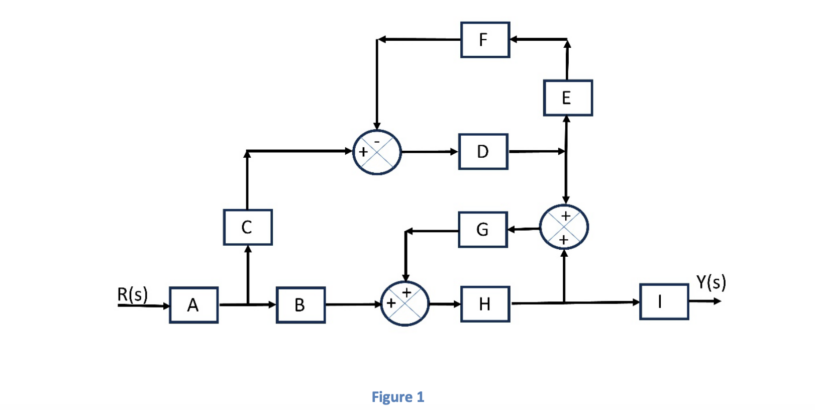
There are many ways to use a block diagram effectively. Here are just a few of the most common uses:
- To troubleshoot a system by mapping out how every component links together
- To convey complicated technical concepts to non-tech audiences
- To design processes and systems by breaking them down into primary components
- To document processes and systems to make changes, troubleshoot, or train employees
Challenges of Using Block Diagrams
While block diagrams have countless benefits, there are some challenges to overcome. For example, block diagrams can become complex, especially when the underlying system is large. As well as this, block diagrams are open to interpretation, meaning different audience members may take away the wrong message.
Block diagrams are a fantastic way of designing, communicating, and troubleshooting various processes. Using the information outlined above, you can create an effective block diagram that will help to achieve goals.
Historical Context
Block diagrams have a storied history, first surfacing prominently in engineering fields during the early 20th century. They were originally devised to represent and simplify the flow of control systems.
Over time, these diagrams have transcended their technical origins, gaining widespread use in various disciplines such as software development, project management, and education. The evolution of block diagrams reflects their versatility and enduring significance as tools for abstracting complex systems, allowing for a clearer understanding of their components and relationships.
Software Tools for Creating Block Diagrams
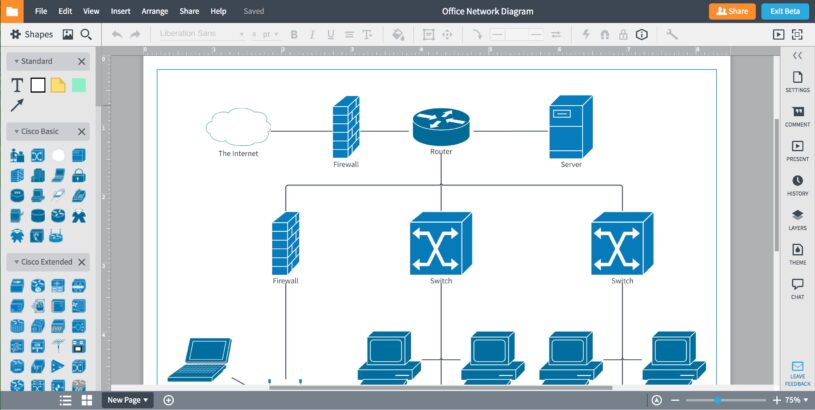
For those keen on applying block diagrams to their work, numerous software tools can facilitate this process. Microsoft Visio is a comprehensive application that provides a vast array of diagramming features, making it a favorite in corporate settings.
Another prominent tool is Lucidchart, which offers a more accessible, web-based platform for creating and sharing diagrams. These tools come equipped with pre-defined templates and symbols, making it easier to adhere to industry standards and create diagrams that are both informative and visually appealing.
Best Practices
To ensure that block diagrams serve their intended purpose effectively, there are several best practices to follow. Utilizing consistent symbols and colors across all diagrams aids in maintaining clarity. Symbols should be simple and universally understood, while color coding can be used to differentiate between various elements or processes.
Additionally, it is important to avoid cluttering the diagram with excessive detail that can obfuscate the main points, sticking instead to a clear and concise representation.
Interactive Block Diagrams
The rise of digital tools has given way to the creation of interactive block diagrams. These diagrams allow for a deeper engagement with the represented systems, where users can click on individual components to uncover additional details.
This interactivity transforms block diagrams from static visuals to exploratory interfaces, facilitating a more comprehensive understanding of complex systems. It also enhances the educational value of block diagrams, making them more engaging and informative.
Future Trends
The future of block diagrams is set to be shaped by emerging technologies such as artificial intelligence (AI). AI could revolutionize block diagrams, optimizing their organization and layout for enhanced clarity and coherence. AI integration may also enable real-time suggestions for improvements and the automatic detection of errors.
This evolution will likely expand the functionality of block diagrams, cementing their role as fundamental tools for visual representation in an increasingly complex world.
Embracing the Evolution of Block Diagrams
Block diagrams have come a long way since their inception in engineering. As a versatile tool, they now aid in designing, communicating, and troubleshooting across various fields. The key to effective block diagrams lies in simplicity and clarity, aided by software like Visio and Lucidchart.
As we adopt best practices and embrace interactivity, block diagrams will continue to evolve, especially with AI integration on the horizon. This evolution promises even more efficient and clear visual representations, ensuring that block diagrams remain an essential method for understanding and navigating complex systems.
