One of our readers recently saw a suspicious file that was running on their system called GoogleCrashHandler.exe, and asked us what that file was and whether it was a virus or Spyware?
GoogleCrashHandler.exe is a helper file for the Google Update software, if you have Google Update installed on your system, you will see an instance of GoogleCrashHandler running when you visit the processes tab in Task manager.
Update: Google now has a help page that explains what GoogleCrashHandler.exe is for;
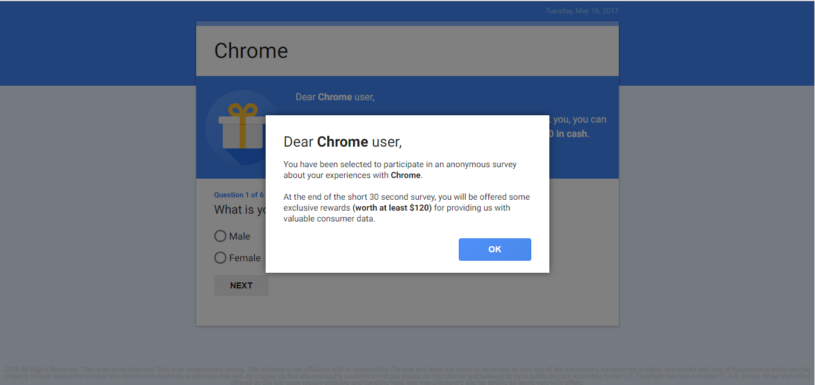
GoogleCrashHandler.exe runs continuously on your computer if you’ve selected to send anonymous usage statistics and crash reports to Google for certain Google software, like Google Chrome. It helps send crash details to Google when your Google software unexpectedly shuts down. We use this data to help determine how to prevent these errors from happening in the future.
To stop GoogleCrashHandler.exe from running, turn off the sending of usage statistics and crash reports for all the Google software on your computer.
This file is neither a Virus nor a spyware, however if you want to get rid of it you will have to uninstall Google update from your PC.
Windows program installer is not the best way to remove programs, if you are looking for alternatives some of the excellent alternatives for uninstalling software from your PCs.
More Resources That Might Interest You
- Analyze The Processes In Your Windows Background – Want to know more about a process that is running on your computer? Read this article on how you can easily do it.
- Windows Task Manager Alternatives – The default Windows task manager does not provide the control you should have, use one of the free alternatives available to manage processes more easily.
- Add/remove Programs Alternatives – Many a times the default add/remove programs leaves a lot of information back, try one of these free alternatives to remove software completely.
- Find Which Programs Can open Unknown File Types – Have you ever come across files that you are not aware of or have never seen before? Use this excellent free utility to find which application can open that file.
- New on PCwin Zone? Visit the Home Page to view the latest content or browse our huge gallery of Tips and Tricks posts. We also have a huge list of hand-picked popular posts, don’t forget to visit the Top Posts section to read them.
- If you are visiting this blog for the first time, why don’t you subscriber to our RSS feeds to get regular updates, we also deliver free newsletter directly to your inbox, signup for our free newsletter.
