We have been telling users on how they can open CBR, CBZ, CB7, CBT or CBA files on Windows or Mac, open CBZ, CBR, CB7 CBT or CBA files on Android and open CBZ, CBR, CB7, CBT or CBA files on iOS or iPhone. However, what if you want to create your own Comic book archive?
Well, creating a comic book archive is definitely easy and you can do it yourself easily. The only hard work in creating a CBZ, CBR or CB7 file is first scanning or downloading the images and then naming them in sequence. We’ll take a look at what the exact process is below.
How to Create CBZ, CBR, CB7, CBT or CBA Comic Book Archives
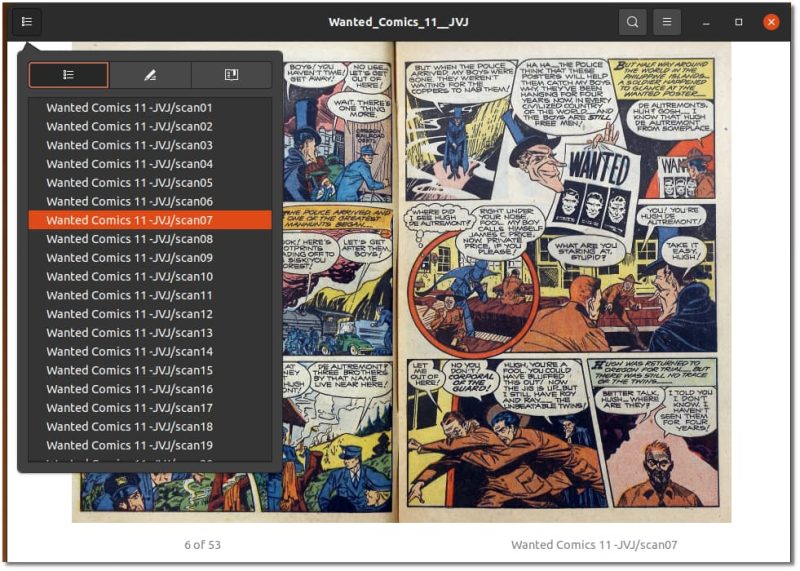
The most important step in creating a comic book archive is to first collect all the images you will be using to create the images. You can either download the individual images or scan them and store them some where.
Once you have all the images in place, you will have to rename them so that they are in sequence. For example, you can use the naming convention comicbookname-01.jpg, comicbookname-02.jpg, comicbookname-03.jpg and so on according to the page numbers of the book. Please note that the image extension may wary, so rename them accordingly.
Now once you have arranged the images you are ready to create a comic book archive. Please read the information below to understand how CBZ, CBR, CB7, CBT and CBA comic book archives differ.
Important Information for CBR, CBZ and CB7 files
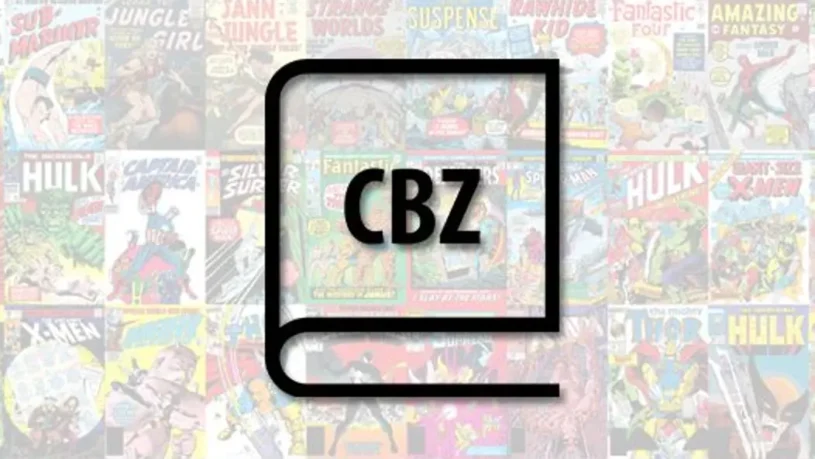
- CBZ file is also known as Comic Book Zip file and are renamed from a .zip extension
- CBR file is also known as Comic Book Rar file are renamed from a .rar extension
- CB7 file is also known as Comic Book 7z file are renamed from a .7z extension
- CBT file is also known as Comic Book Tar file are renamed from a .tar extension
- CBA file is also known as Comic Book Ace file are renamed from a .ace extension
Once you have understood the above conventions go ahead and create either a zip file, rar file or 7z file and then rename the files to .cbz extensions if it is a zip file, .cbr file if it is a rar file and .cb7 if it is a 7z file (See: How to Rename File Extensions).
That’s it. Once you have renamed the archive, you can then view the comic book archives on Windows, Mac, Android or iPhone devices.
Bonus Tip: CBZ files are supposed to be the best for viewing comic books. However, you can experiment with different formats to see which one works out for you.
