The connection to the server has failed. Account: ‘your_account’, Server:’mail.domain.com’, Protocol: SMTP, Port: 25, Secure(SSL): NO,Socket error: 10061, Error Code: 0x800ccc0e. This error code is similar to the outlook error code 0x800ccc0d.
This issue may occur if one of the following scenarios is true:
- Your Outlook might be disconnected or not connected to the Internet.
- Incorrect settings of Outlook mail account.
- Incomplete installation of Outlook.
- Incorrect configuration of Antivirus software.
- When your Outlook user profile is damaged.
- Corrupt or damaged PST files.
- If Outlook email item on your POP3 server is damaged.
- When Outlook is removed or installation of Outlook is damaged.
Resolution steps to fix error 0x800ccc0e
Step – 1: Make sure that you are connected to the Internet and able to telnet SMTP port number.
To do this, follow these steps:
- Start an Internet browser. For example, start Internet Explorer. Or ping the google.com; ping www.google.com
- Type one of the following addresses in the address bar, and then press Enter.
- Check for the proxy settings as well.
Step – 2: Make sure that your Outlook email account settings are correct.
We have listed some major Internet Service Providers settings (for manual configuration of Outlook)
Outlook error 0x800ccc0e can occur due to incorrect settings. We recommend that you contact your Internet service provider (ISP) for information about the exact incoming and outgoing mail server names and settings that you should use when you configure your Internet email account in Outlook. The list provided here contains information only for some Internet service providers in the United States and may not be up to date. Visit office support to know more.
Incoming Mail (POP3) server names and settings:
| Provider Name | Server Name | Port | SPA | SSL | AuthRequird |
| AOL | pop.aol | 110 | OFF | OFF | ON |
| AT&T Yahoo | pop.att.yahoo.com | 995 | OFF | ON | ON |
| Charter | pop.charter.net | 110 | OFF | OFF | ON |
| Comcast | mail.comcast.net | 995 | OFF | ON | ON |
| Cox | pop.[insert region].cox.net | 110 | OFF | OFF | OFF |
| Gmail | pop.gmail.com | 995 | OFF | ON | ON |
| Juno | pop.juno.com | 110 | OFF | OFF | OFF |
| Microsoft Live | pop3.live.com | 995 | OFF | ON | ON |
| Netscape | pop.3.isp.netscape.com | 110 | OFF | OFF | ON |
| Netzero | pop.netzero.com | 110 | OFF | OFF | ON |
| Pacbell | pop.att.yahoo.com | 995 | OFF | ON | ON |
| PeoplePC | pop.peoplepc.com | 110 | OFF | OFF | ON |
| Qwest | pop.[enter state ID].qwest.net | 110 | OFF | OFF | OFF |
| Rogers | pop.broadband.rogers.com | 110 | OFF | OFF | ON |
| SBCGlobal | pop.att.yahoo.com | 995 | OFF | ON | ON |
| Swbell | pop.att.yahoo.com | 995 | OFF | ON | ON |
| Verizon | incoming.verizon.net | 110 | OFF | OFF | ON |
| Yahoo | pop.mail.yahoo.com | 110 | OFF | OFF | OFF |
Outgoing Mail (SMTP) server names and settings:
| Provider Name | Server Name | Port | SPA | AuthRequired | Encryption |
| AOL | smtp.aol.com | 587 | OFF | ON | None |
| AT&T Yahoo | smtp.att.yahoo.com | 465 | OFF | ON | SSL |
| Charter | smtp.charter.net | 25 | OFF | ON | None |
| Comcast | smtp.comcast.net | 587 | OFF | ON | TLS |
| Cox | smtp.[insert region].cox.net | 25 | OFF | OFF | None |
| Gmail | smtp.gmail.com | 587 | OFF | ON | TLS |
| Juno | authsmtp.juno.com | 587 | OFF | OFF | None |
| Microsoft Live | smtp.live.com | 587 | OFF | ON | TLS |
| Netscape | smtp.isp.netscape.com | 25 | OFF | OFF | None |
| Netzero | authsmtp.netzero.com | 25 | OFF | ON | None |
| Pacbell | smtp.att.yahoo.com | 465 | OFF | ON | SSL |
| PeoplePC | smtpauth.peoplepc.com | 587 | OFF | ON | None |
| Qwest | pop.[enter state ID].qwest.net | 25 | OFF | OFF | None |
| Rogers | smtp.broadband.rogers.com | 587 | OFF | ON | None |
| SBCGlobal | smtp.att.yahoo.com | 465 | OFF | ON | SSL |
| Swbell | smtp.att.yahoo.com | 465 | OFF | ON | SSL |
| Verizon | outgoing.verizon.net | 25 | OFF | ON | None |
| Yahoo | smtp.mail.yahoo.com | 25 | OFF | OFF | None |
Step – 3: Check your antivirus manufacturer’s website for additional suggestions or Disable the antivirus software. And Disable the firewall in the router.
If you found outlook is working fine after disable the antivirus software, highly recommended to uninstall the same using their removal tool and reinstall it.
Step – 4: Create a new E-mail profile.
- Click the Start button, and then click Control Panel.
- In Classic view, double-click Mail and click on show profiles
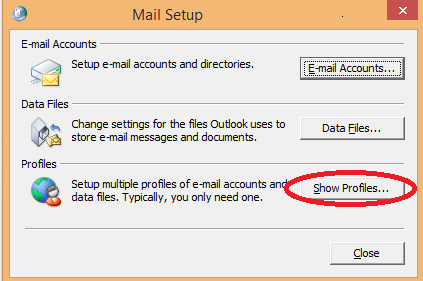
- Click Add. Type the name for the profile, and then click OK.
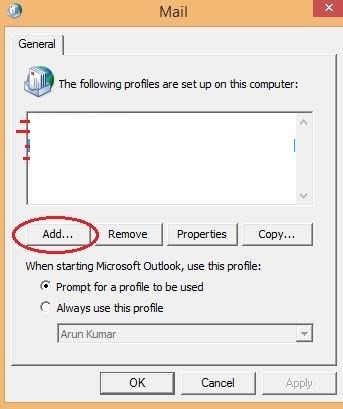
- Add an e-mail account to use in your profile by following the on-screen instructions.
