Not everyone has system administrators running around them, to take care that no one hacks their servers and ensure all the updates are up and running. We talked about securing a system by disabling direct root access/login for a Linux based system, but we would like to continue it by helping you know, how you can make your system a bit more secure albeit not completely, by making a simple change.
In this post we will show you, how you can change the default SSH port from the world known 22 to something else.
Note: Having your SSH running on port 22 does not mean that you are running a insecure system, this tip only makes it a bit harder to guess on which port SSH is accessible from.
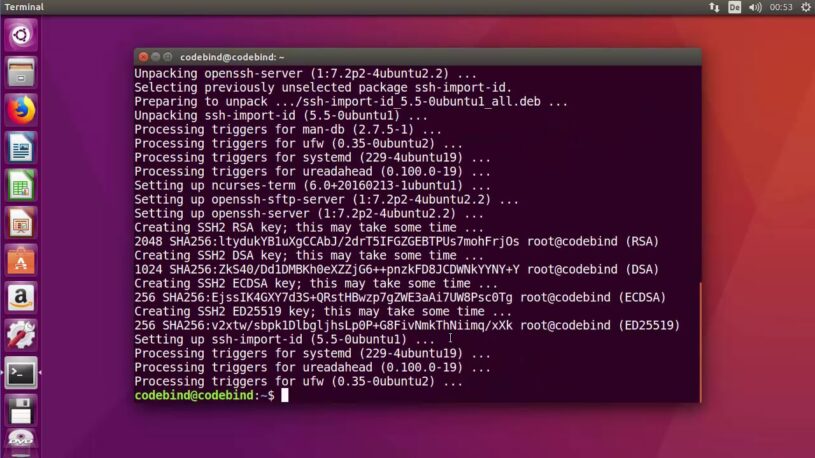
To change your default SSH port from 22 to something else you will need to have root access (you can read our earlier article on disabling direct root access and claiming it for any user) before you make any of the changes.
Once you have root access open the file /etc/ssh/sshd_config and search for Port, it should show 22 as the default value. Change 22 to any port you want that is not already being used on the system.
Once you have made the change to use a different port, save the file and issue the command /etc/init.d/ssh reload. That’s it your default SSH port should be disabled now, you will need to setup your SSH clients to reflect the changes, or else you may see Permission Deniederrors.
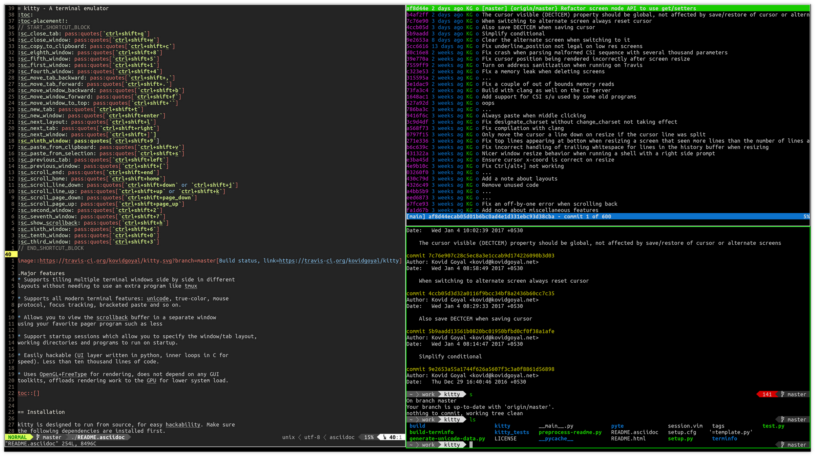
While logging in from another server, instead of typing ssh servernametype in ssh p portnumber servername, replace the portnumber with the port number you setup in the earlier steps.
If you are using putty just change the default port from 22 to your new port and save the settings.
