Motherboard (aka mainboard) plays a crucial role in boosting computer performance. It enables the communication between electronic and computer components allowing smooth functioning of the device. However, if you fail to choose the best motherboard, it results in poor performance.
That is why you should pay huge attention while purchasing the motherboard. Especially if you’ve got a Skylake CPU, Z170 chipset motherboards are the best choice ever. Since there are hundreds of Z170 models, choosing one is pretty overwhelming. So, we’ve listed the top-performing Z170 motherboards for Skylake CPUs.
Let’s get in.
Top Z170 Motherboards For Skylake CPUs Review
1. ASUS ROG Maximus VIII Formula

ASUS ROG Maximus VIII Formula is one of the high-performing motherboards. Since it’s the latest version of the ROG (Republic of Gamers) brand, it offers the best gaming experience. The ROG Armor is the robust feature of this motherboard.
This armor is made of a plastic outer covering and prevents dirt, dust, or grease accumulation, while the backplate is made of solid metal to avoid flexing boards. Moreover, the ASUS ROG Maximus VIII Formula motherboard comes with an LGA 1151 socket for the Skylake CPUs. Although it’s a bit expensive motherboard, it’s worth purchasing because of its high-end features.
A few onboard features of this motherboard are debugging LEDs to track the bugs and troubleshoot errors, reset button, backlit power, memo K button, and a lot more. Another best feature is excellent quality audio capacitors that ensure your best audio experience. However, if you wish for more sound quality, you can optimize the sound quality for gaming purposes.
Features:
- This motherboard is an ATX form factor with a Z170 chipset type.
- It has an Intel LGA 1151 socket for Skylake processors.
- This motherboard supports RAM of 64 GB.
- It offers SATA Express ports and NVMe Ultra M.2 SSD slots.
- It has wireless connectivity features.
2. Gigabyte Z170 Gaming 7 Motherboard

It’s no surprise to say that Gigabyte Z170 Gaming 7 is one of the most popular choices for gamers. The premium features of the Gigabyte Z170 Gaming 7 motherboard at affordable pricing attract all gamers. It is a life-saver motherboard and worth purchasing if you’re pretty serious about gaming.
Since it provides the components with high-end performance, you’ll enjoy every bit of this motherboard. It garnered huge positive reviews from users with its killing performance. Also, it has 2 M.2 slots, 3 PCI-E x16 slots, and 3 SATA Express slots.
In addition, this motherboard comes with an OC button to provide the best overclocking experience. Unlike many other motherboards, it has an Amp Up audio technology that provides you with 3D sound effects. Moreover, it’s the only motherboard built with a quad-core audio chip. Once you experience the effective audio systems, you understand the pricing is affordable and justified.
Features:
- This motherboard is an ATX form factor with a Z170 chipset type.
- It has an Intel LGA 1151 socket for Skylake processors.
- This motherboard supports a RAM of 64 GB.
- It supports SLI and CrossFire technologies.
- It consists of 3D-HD sound cards, ensuring the best audio experience.
3. MSI Z170 Gaming M7 Motherboard

It’s one of the well-built motherboards with excellent aesthetics and rich overclocking features. MSI built this motherboard with a rich matte black color, and its simplicity attracts most users. It consists of a Z170 chipset, a large PCH heatsink, VRM heat, and CPU sockets. The components are connected via a heat pipe, ensuring superior quality cooling properties.
If you’re looking for the best motherboards with excellent cooling systems, MSI Z170 Gaming M7 is an ideal choice. It’s an ideal choice for users who play around with the computer for a more extended period. In addition, the 14-phase architecture supports greater overclocking and power delivery. Like many other premium motherboards, it also supports LGA 1151 sockets.
The other onboard features of this motherboard include debugging LED, game boosting button, slow mode building switch, and a lot more. The debugging LED detects bugs and troubleshoots errors. In contrast, the game boost button and slow mode building switch help in automatic overclocking and prevent system damage.
Features:
- This motherboard is an ATX form factor with a Z170 chipset type.
- It has an Intel LGA 1151 socket for Skylake processors.
- It has the best RAM of 64 GB.
- It consists of a 2-time faster USB 3.1 Type-A card, Gen3 x4, Turbo M.2, and several slots.
- It provides LAN Ethernet ensuring the best gaming experience.
- It comes with multiple ports and connectors that boost performance.
4. ASUS Z170 Pro-Gaming Optimized Motherboard

The 6th generation Intel core motherboard is compatible with i3, i5, and i7 processors. It involves sockets like LGA 1151to install gaming CPUs. There are several memory ports, graphic cards, PCI Express, etc.
It is easy to upgrade the components by installing additional devices. You can enhance the performance and speed of your computer by using this motherboard. Let us discuss some of its unique features in detail.
Features:
- There is an LGA 1151 socket in the motherboard for installing 6th-generation Intel core processors.
- You can add DDR4 RAM to access programs quickly.
- There is a supreme fx audio system to enjoy music while playing games.
- It supports Intel LANGuard and Gigabit Ethernet for better and protected networking.
- There are many ports like USB 3.1 Type A/C and M.2. It is easy and quick to transfer data for faster gaming.
- You can install highly-durable components while upgrading your device.
5. ASRock X299 Taichi Gaming Motherboard
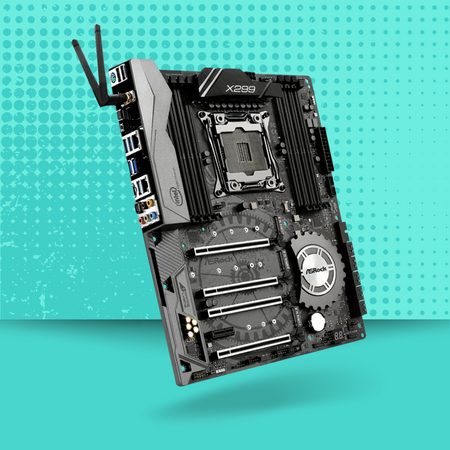
It is a perfect gaming motherboard for gamers with a durable aluminum body. It is easy to install high-end components to improve the performance of your computer. For gaming, you need a system that works quickly and executes all the programs smoothly. If you choose this motherboard, it is easy to play high-end games. Go through its detailed features to decide whether you should invest your money in it or not.
Features:
- The body of the motherboard is made up of an aluminum alloy which is durable and long-lasting.
- It comes with a heat pipe and heat sink design to prevent damage from heat.
- You will get the best aesthetics and performance in this motherboard.
- There are many ports like DDR4 RAM, four 4 PCIe 3.0 x16, one PCIe 3.0 x1, 3-way NVIDIA SLITM AMD CrossFireXTM, and HD Audio.
- The form factor of this motherboard is ATX.
- The dimensions of the package are 12.5 inches in length x 15 inches width x 5 inches in height.
Buying Guide
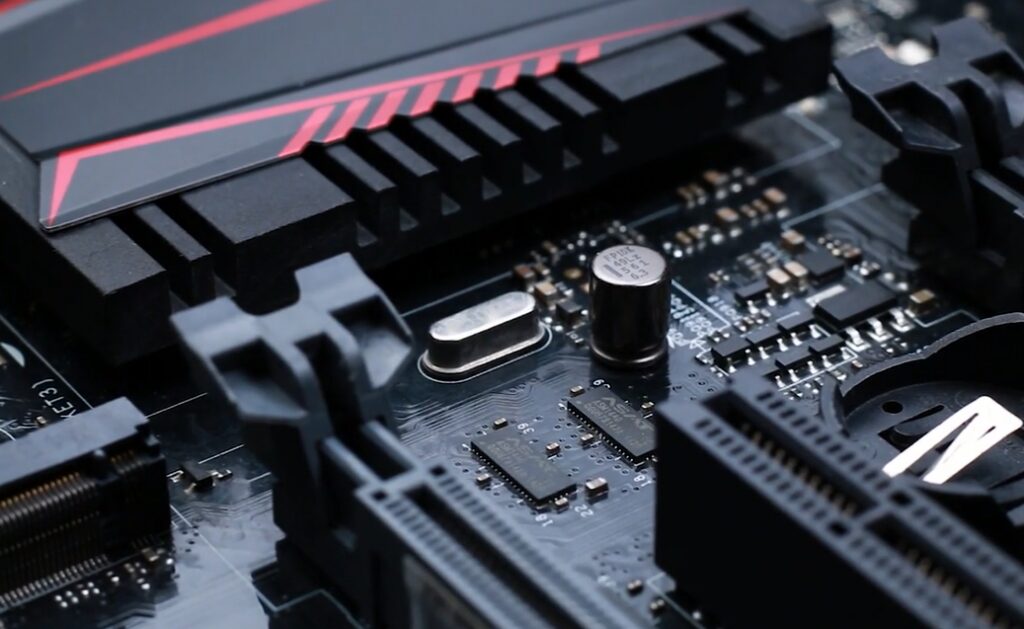
Motherboards enhance the communication between electronics and computer components. It boosts overall performance. So, complementing your Skylake processor with an excellent motherboard boosts your CPU performance.
The intel Skylake process garnered a massive craze with its ultimate performance and features. It’s a sixth-generation Intel microarchitecture processor with fast clock speed, better graphics, supports DDR4 RAM, and extended battery life.
However, if you fail to set up a Skylake chip with the best motherboard, it reduces performance and doesn’t deliver the desired outputs. That is why it’s vital to choose the best motherboard for your Skylake intel core microarchitecture processor. Here’s a detailed list of factors to consider before buying the motherboards.
Chipset
Chipset enables the communication between memory and cache memory of CPU or processor. However, in this case, the chipset is Z170. If you’re looking for a high-end gaming experience, the Z170 chipset is an ideal choice.
A few best features of this chipset include overclocking, greater performance, high-quality components, the best cooling system, auto-tuning, memory, and a lot more. Experts recommend purchasing Z170 motherboards for Skylake processors.
Size
Size plays a key role while buying the motherboards for your Skylake processor. Usually, you can avail of the products in three standard sizes consisting of various slots for graphic cards, wireless NICs, display adapters, and tuner cards.
The three motherboards include ATX, micro ATX, and mini ATX. ATX is the same size as that of your PC’s desktop. At the same time, the micro-ATX is two inches smaller than ATX, which is why it offers fewer slots for inserting cards comparatively.
And the last motherboard size model, the mini-ATX, is smaller than the micro-ATX. It has a PCI-E slot and incorporates a single graphic card, PCI-E SSD, or other cards. The ATX has more memory than other models due to its ample space. As the motherboard size reduces, its slots also reduce. So, make sure you choose the best-sized motherboard based on your preferences and interests.
Slots & Connectors
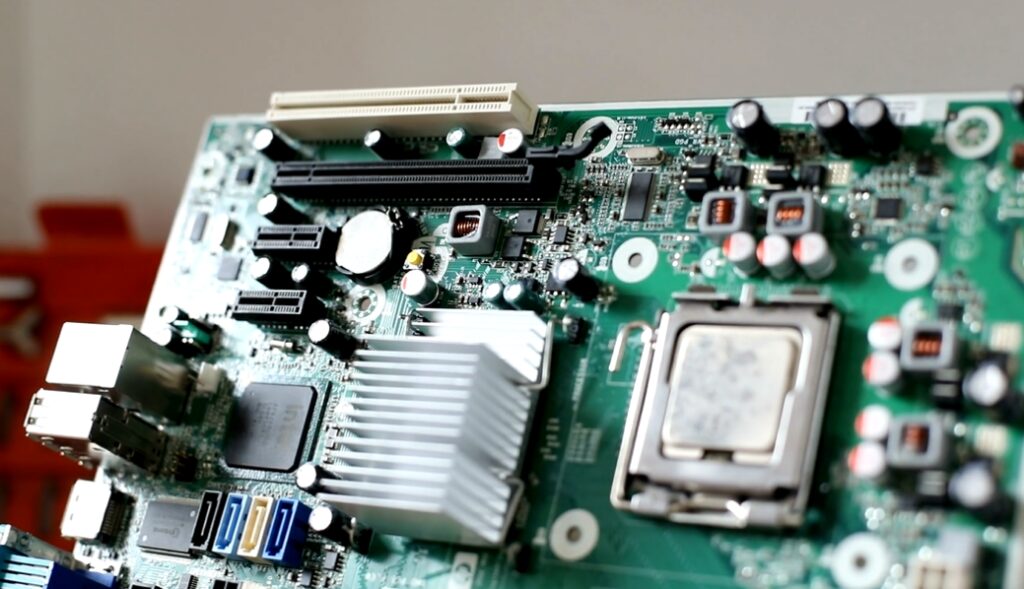
The motherboard has multiple slots and connectors. Since slots and connectors play a vital role in boosting computer performance, you should pay attention to every detail of them. In general, PCI slots take the motherboard’s center location and incorporate various cards such as sound cards, networking cards, graphic cards, SSDs, and a lot more.
A few PCI slots include PCI, PCI-Express x1, PCI-Express x4, PCI-Express x8, and PCI-Express x16. If you’d like to enjoy the highest bandwidth motherboards(best for graphic cards), PCI-Express x16 is an ideal choice as it has about 16 pathways. PCI-Express x4 is mainly used in RAID cards and SSDs. Similarly, PCI-Express x1 is best for wireless NICs, SSDs, sound cards, or other expansion cards due to their mini size.
Make sure you choose a motherboard with four PCI-Express x16 slots and other PCI slots. Also, consider the sockets and ports on the motherboard that suit your CPU. If you use a computer for a more extended period, check whether the motherboard has a suitable fan connector or other cooling systems.
Memory
DDR4 is the best memory for Skylake processor motherboards. Usually, the DDR4 has greater capacity, MT/s, and energy, and it has a 16GB capacity per stick that ensures better performance. However, a few Skylake motherboards also come with DDR3 memory.
If you’d like to purchase a motherboard at lower pricing, choose DDR3 or DDR4 memory. DDR3 memory is slower, consumes enormous power, and is lower cost. In contrast, DDR4 is faster and eats up less power, and hence it’s expensive. You cannot use both memories in one go. So, choose the memory based on your budget and preferences.
Storage Connectors
Choose the best Z170 motherboards with standard SATA connectors, SATA express, or M.2 connectors. Usually, the standard SATA connectors offer colossal bandwidth satisfying SSDs and hard disks. While the SATS Express ensures better speed via PCI lanes. Since these two connectors possess limited features, the motherboards with these two connectors enable the best performance.
Here comes the final storage connector- M.2 connector. M.2 connectors are highly used for next-generation SSDs due to their design and compatibility. To enjoy ultimate computer performance, choose the motherboard with one or two connectors as mentioned above.

Cooling
It is one of the crucial factors to consider. However, most people often neglect to check the cooling systems of the motherboard. Do you run a PC for a more extended period? If yes, you perhaps observed excessive heating of your processor.
However, to avoid internal damages due to excessive heating, you should consider cooling systems in the device. Consider the layout, fan headers, and other designing elements that contribute to systems cooling.
Additional Features
If you’d like to enjoy a few more features, look for reset buttons, power buttons, voltage regulators, BIOS, LED POST displays, and other features. The high-quality motherboards come with advanced features supporting overclocking.
At the same time, the LED POST display displays codes that support troubleshooting issues. Meanwhile, the voltage regulator controls the power usage. Each feature contributes to the performance of the computer. So, consider other features to enjoy the best performance.
Conclusion
Z170 motherboards are available in multiple features and models. Sometimes it’s pretty overwhelming to choose the best motherboard for your Skylake CPU. We have come up with the best motherboards that boost your computer performance.
Frequently Asked Questions

Is Z170 still a good choice?
Yes. Z170 motherboards are ideal for Skylake processors due to their robust features. A few features of z170 motherboards include faster performance, better memory power, and excellent cooling features.
Can I use the Z170 motherboard for gaming?
Yes. Z170 motherboards are ideal for gaming.
Does Z170 support the 7th gen?
Yes. Z170 supports the 6th and 7th gen. However, it isn’t compatible with the 8th or 9th gen.
