Digg is already planning a design makeover, but now they have rolled out major changes in their widgets and official buttons for blogs and websites.
The newer Digg buttons work the same way as the older ones. A reader can click the button to submit a blog post to the Digg site, where other users can vote on the story and spread the word about it. However, the newer buttons comes in different sizes and formats, so bloggers have more choice now.
Implementing the New Digg Buttons in Your Blog
The new Digg buttons requires that you place a single <script> tag before </head> tag of your blog template or theme. Then you can use <a> tags to call the script used in the header. If you want to implement multiple Digg buttons on your website, simply add an additional <a> tag. Do not use multiple <script> tags in your theme.
<script src=”http://widgets.digg.com/buttons.js”
type=”text/javascript”></script>
The Medium Digg button : Simply copy and paste the following code in your website’s source to integrate a medium sized Digg button.
<a class=”DiggThisButton DiggMedium”></a>
The Large Digg Button: The large button looks good and if you get a lot of Diggs, use the following code to add a large Digg button in your blog or website.
<a class=”DiggThisButton DiggLarge”></a>
The Compact Digg Button: The following code will show a compact “Digg this” button in your website. This button would suit good if you use a lot of other buttons and have really less place in the blog template for social media promotion.
<a class=”DiggThisButton DiggCompact”></a>
The Digg Icon: Didn’t liked this one, however some of you may want to use it. You can show a tiny “Digg” icon using the following code:
<a class=”DiggThisButton DiggIcon”></a>
Features of the New Digg Buttons
The new Digg buttons have some features worth pointing out:
1. Faster load time: Digg is chasing speed and that reflects in their recent developments. The new buttons load faster which is one of the major reason why you should consider a switch.
2. More Button Sizes: No longer you have to embed a large Digg button if your site do not have that extra space. With the availability of 3 new formats, customizing the “Digg” button is child’s play.
3. Auto Upgrades: The newer buttons will automatically upgrade when there is a new release, so there is no dirty hand coding, deleting old stuff and adding new codes. One code does it all.
4. The User Stays on your site after Digging: This is the much desired feature. After Digging a post, the user will remain in your site. From now on, you can expect a better bounce rate from Digg traffic.
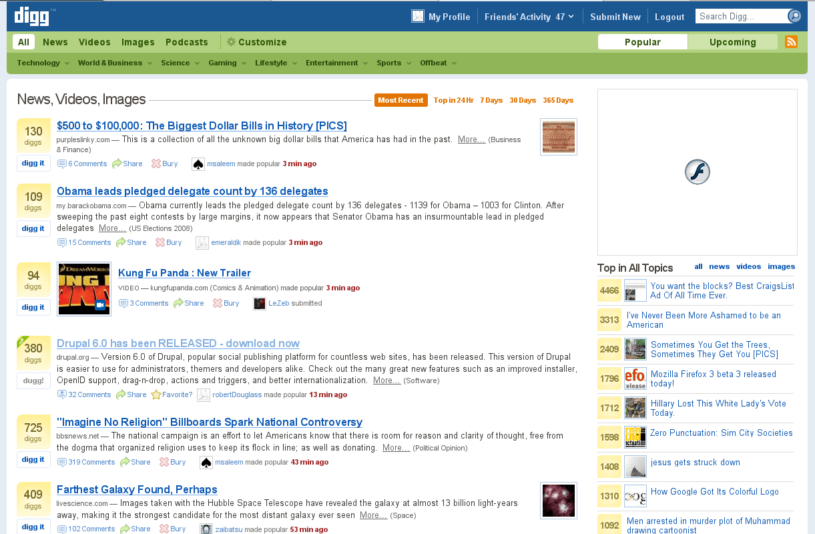
The Digg Widget Generator
The Digg widget generator displays the latest Dugged posts of your site like a widget, which can be embedded anywhere in your site. You can completely customize the look and feel of the widget, adjust colors, width and other parameters.
If your blog receives a lot of Diggs, using this widget is a must because it will encourage your readers to vote the stories that are already popular and may be you can make it to the first page of Digg. More information can be found on the Digg blog.
