The internet experiences lag because of the heavy traffic it receives from the daily use of more than half of the world’s population. However, one should constantly strive for excellence, and the first step to a top-rated internet connection is choosing a reliable internet service provider.
You should, at the absolute least, be aware of the speeds you are getting if you decide to continue with your current internet service provider. It’s important to test your internet speed if you think it’s not fast enough. Most of the time, internet service providers do not actually deliver the bandwidth or even the speeds that they offer.
It is also possible that you are just overusing the internet or have reached the data limit of providers that do not have any hard data limits. Satellite providers like HughesNet throttle speed after a certain amount of data usage rather than completely cutting off the connection. This is one of the main reasons people start to experience slow speeds. However, there could be a number of other reasons as well, which may require you to keep a check on the speeds regularly.
This article’s main objective is to inform you about the top tools for testing your internet speed so you can confirm the speeds you are paying for. Let’s get going!
1. OOKLA SPEEDTEST

Using Ookla Speedtest is the most effective approach to checking your internet speed and evaluating network dependability. More than 10 million people use this tool every day, making it the best, most reliable, and most well-known app for internet speed testing.
This website and app can quickly and reliably determine the server and service provider you are connecting to as well as your download and upload speeds in Mbps. By making an account on the website, you can simply keep track of the speed tests in your neighborhood for comparison.
Ookla Speedtest is available for free usage on the web, Windows, Android, iOS, and Apple TV.
2. V-SPEED TEST
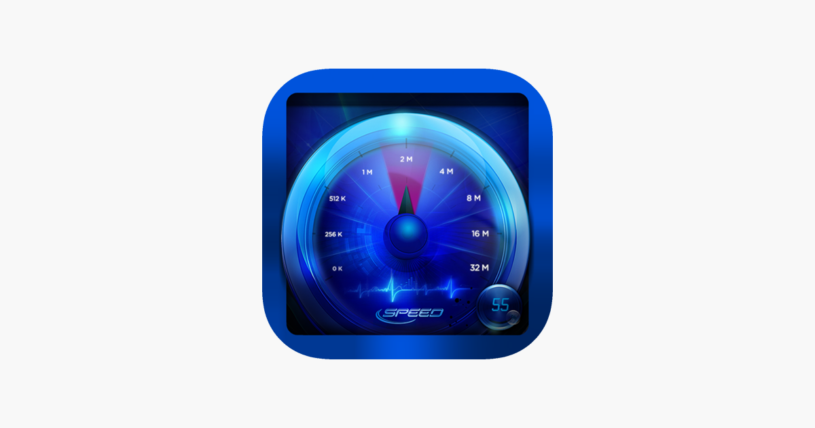
V-Speed is your best option if you want to visit a website that offers customized speed testing services that are most suited to your needs. The statistics database may be tested as well as your internet bandwidth using V-SPEED. It may be used to conduct standard VoIP tests as well as additional tests.
You might learn the download and upload speed with this speed test in a couple of seconds. The ping and latency of your connection may also be correctly reported. Additionally, it may automatically change its test settings for Wi-Fi, 3G, 4G, and 5G connections.
You may use the V-Speed Speed Test for free on the web, Android, and iOS.
3. METEOR SPEED TEST

As the name suggests, this speed test is absolutely alien. It allows you to quickly and easily check your internet speed, just like any other speed test website and app. To make sure everything is operating properly, it also checks social media platforms like Twitter, Instagram, and Facebook before you publish anything.
It shows the network latency as well as your current internet download and upload rates. It gives you more information and justifications to help you comprehend.
Meteor Speed Test is a free tool that works on the web, Android, and iOS platforms.
4. SPEEDCHECK INTERNET SPEED TEST

This device is special. It tests your connection speeds and diagnoses sluggish or unresponsive internet. In order to routinely monitor your internet speed, Speedcheck Internet Speed Test also provides you the choice to schedule your speed tests.
The nicest aspect of this exam is the comprehensive explanation of how to understand the results provided on the website version.
The free Speedcheck Internet is compatible with the web, Android, and iOS platforms.
5. Fast
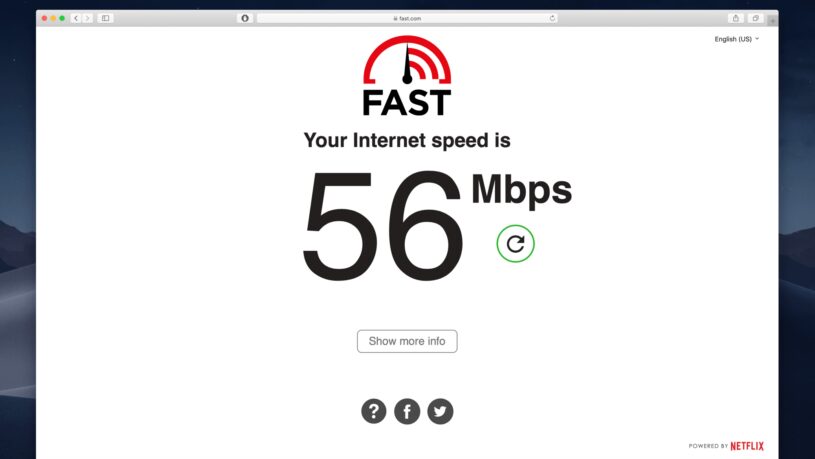
Who here likes Netflix? The FAST internet speed test was created by Netflix to ensure that you can stream easily on any device of your choice. This program is quite simple to use and intended to give accurate upload and download internet speed estimates.
The FAST speed test also takes sure to measure your latency and ping levels, IP address, and current location. It also shows where the servers of your internet service provider are.
On the web, Android, and iOS, you may use the FAST speed test for free.
6. Bandwidth Place

Using the Bandwidth Place speed test, you can determine the speed of your internet connection from any place and on any device. This speed test may be performed on any device having an interface and an internet connection. You can accurately determine the internet speeds that your internet service provider actually offers, thanks to this speed test.
In addition to providing you with the test findings, it also explains how to interpret them so you may contact with your internet service provider and have a better knowledge of the problem.
Bandwidth Place is a free service that works on the web, Android, and iOS platforms.
Conclusion
In the article above, we’ve included some of the top internet speed test tools that we’ve checked out and found to give the most accurate results for determining speed and bandwidth.
